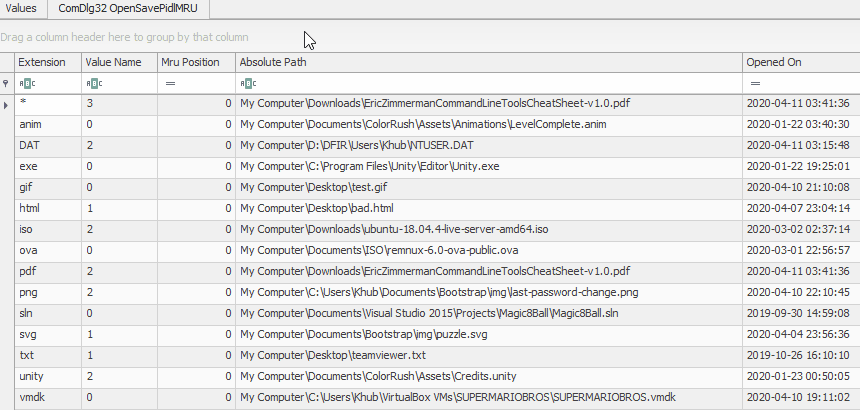Open/Save MRU
Description: In the simplest terms, this key tracks files that have been opened or saved within a Windows shell dialog box.
Location:
- C:\Users\<username>\NTUSER.DAT
- NTUSER.DAT\Software\Microsoft\Windows\CurrentVersion\Explorer\ComDlg32\OpenSavePIDlMRU
Notes:
- The * subkey tracks the most recent files of any extension input in an OpenSave dialog box.
- The other subkeys will be labeled with the specific file extension of the file type they're tracking.
- In Windows 10, each subkey will track the last 20 files saved within an OpenSave dialog box.
Analysis: Using Registry Explorer
by Eric Zimmerman, we can
load the NTUSER.DAT registry hive from the user account that we're analyzing and select the
NTUSER.DAT\Software\Microsoft\Windows\CurrentVersion\Explorer\ComDlg32\OpenSavePIDlMRU
registry key.
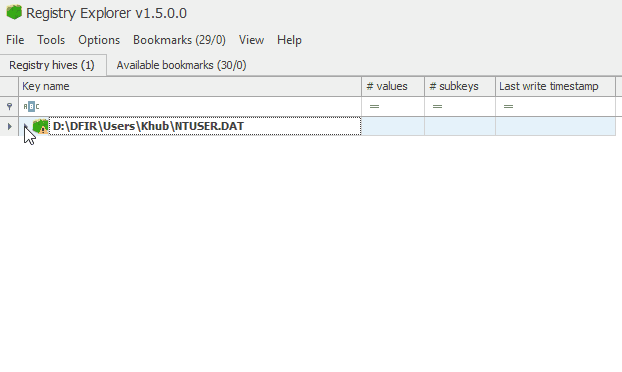
When viewing this key from a live system with regedit.exe, you will notice that data is only stored within
the subkeys of OpenSavePIDlMRU. Fortunately for us, a Registry Explorer plug-in combines all of this data
directly into the OpenSavePIDlMRU key to simplify our analysis.
The default view shows the most recent file saved within an OpenSave dialog box by file type. We can
identify it's the most recent file by notating the MRU position of 0. We can by sort by
Extension to arrange our view by file type. The * subkey keeps track of
the last 20 files saved within an OpenSave dialog box, regardless of the corresponding file extension.