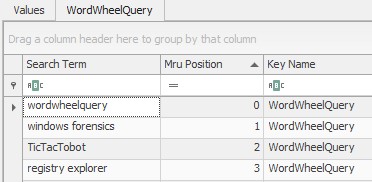Search - WordWheelQuery
Description: Tracks keyword searches within Windows.
Location:
- C:\Users\<username>\NTUSER.DAT
- NTUSER.DAT\Software\Microsoft\Windows\CurrentVersion\Explorer\WordWheelQuery
Notes:
- In Windows 7, the WordWheelQuery keeps track of keyword searches from the start menu.
- In Windows 10, the WordWheelQuery keeps track of searches within Windows Explorer.
Analysis: Using Registry Explorer
by Eric Zimmerman, we can
load the NTUSER.DAT registry hive from the user account that we're analyzing and select the
NTUSER.DAT\Software\Microsoft\Windows\CurrentVersion\Explorer\WordWheelQuery
registry key.
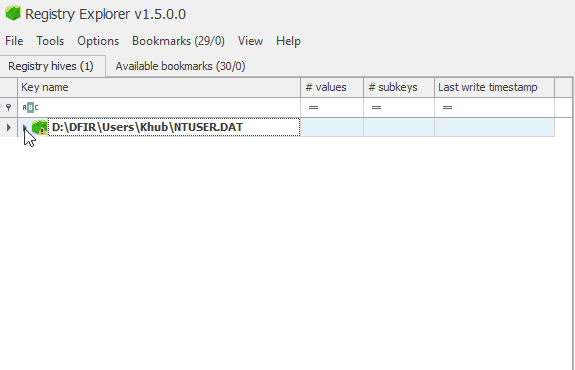
In Windows 10, seaching for a file within Windows Explorer will add an entry to the WordWheelQuery.
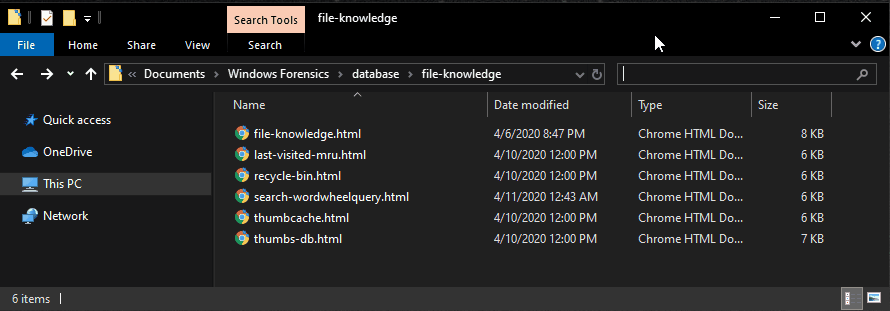
The WordWheelQuery registry key will list keyword searches by order of MRU.